Zendesk Messaging
With the Zendesk Chat block, you can open a Zendesk Messaging live chat window to allow a user to chat with a Zendesk agent.How to find my Zendesk Key ID and Secret Key?
To configure your Web Widget or mobile SDK for visitor authentication, you first need a signing key. A signing key is a type of credential which is comprised of a key id (kid) and a shared secret.
You can view, create, and delete signing keys by clicking the Account icon in the Admin Center sidebar, and then selecting End user authentication under the Security heading ( you will need to be a Zendesk Admin). The shared secret will only be displayed in its entirety when the signing key is first created.
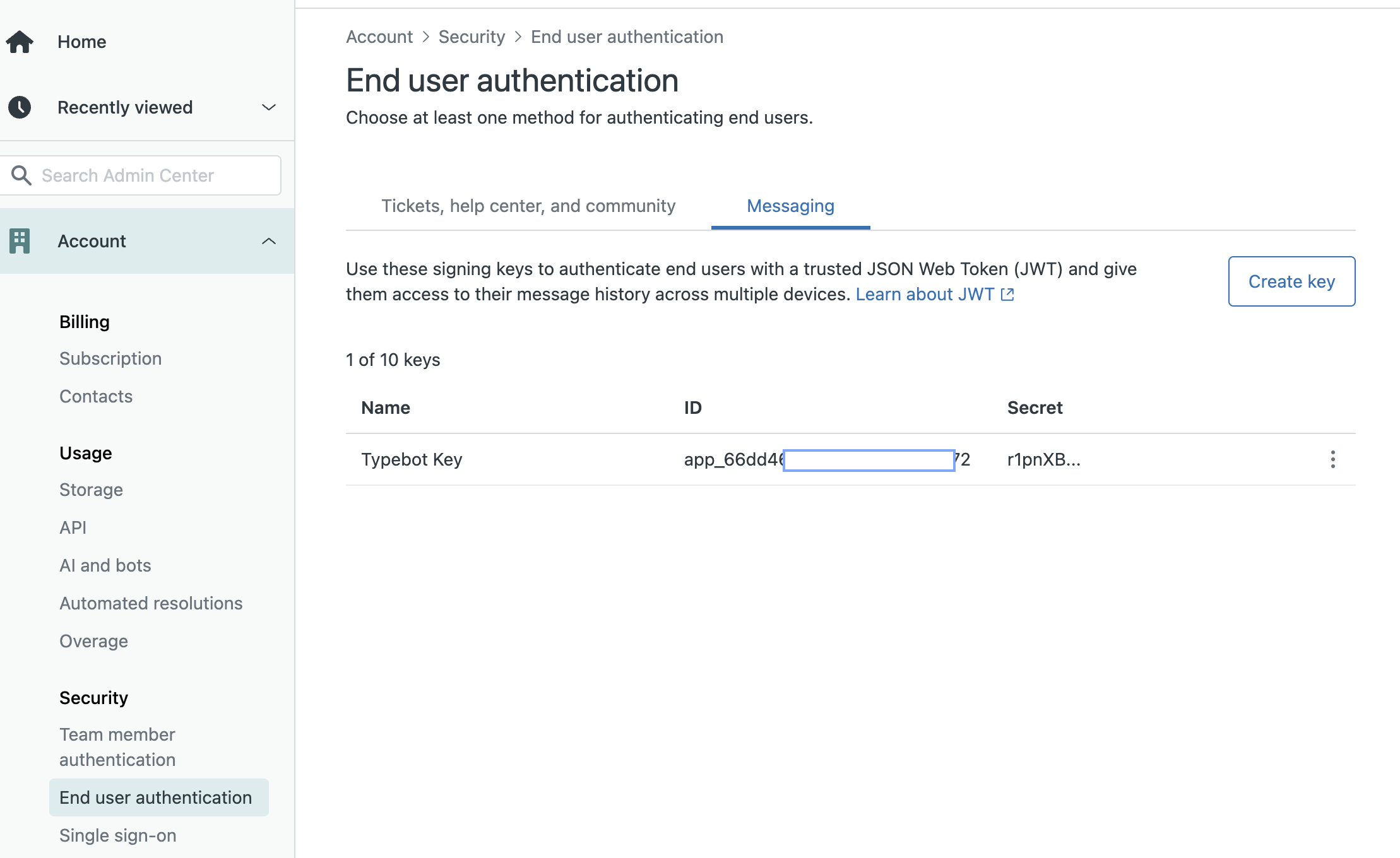
Open Web Widget
This action opens the Messenging Web Widget. It requires the Web WidgetKey to be set. You can find the key by going to Channels -> Messaging, then click on the Web Widget you wish to configure. Scroll down to ‘Installation’ and expand that section. In the script code block, copy the key value and use that for the Key setting.
Note, this only works on web clients.
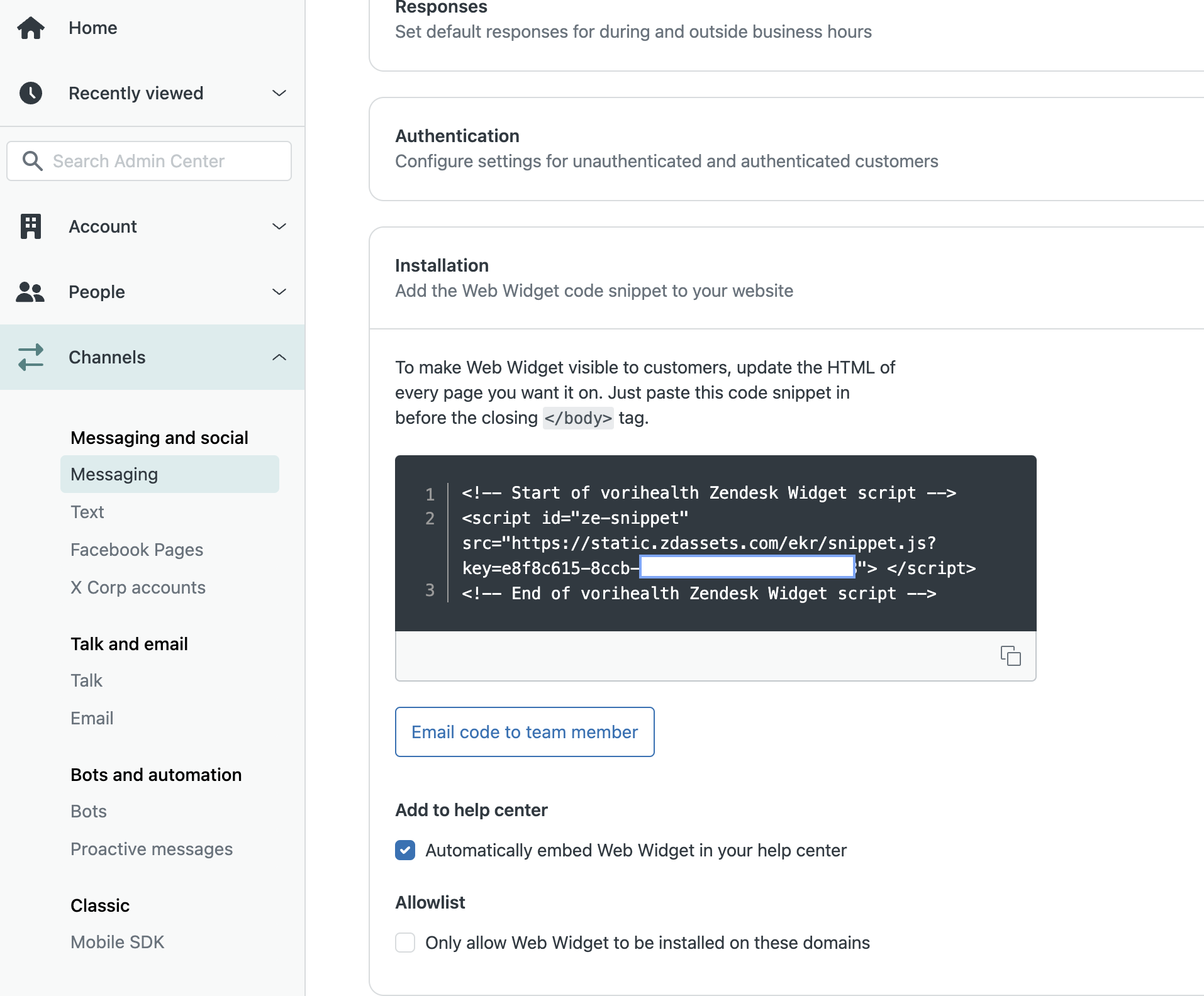
User ID option is set, a JWT token will be created and passed to Zendesk, to authenticate the user in Zendesk. If you need Name or Email included in the JWT token, set those options also.